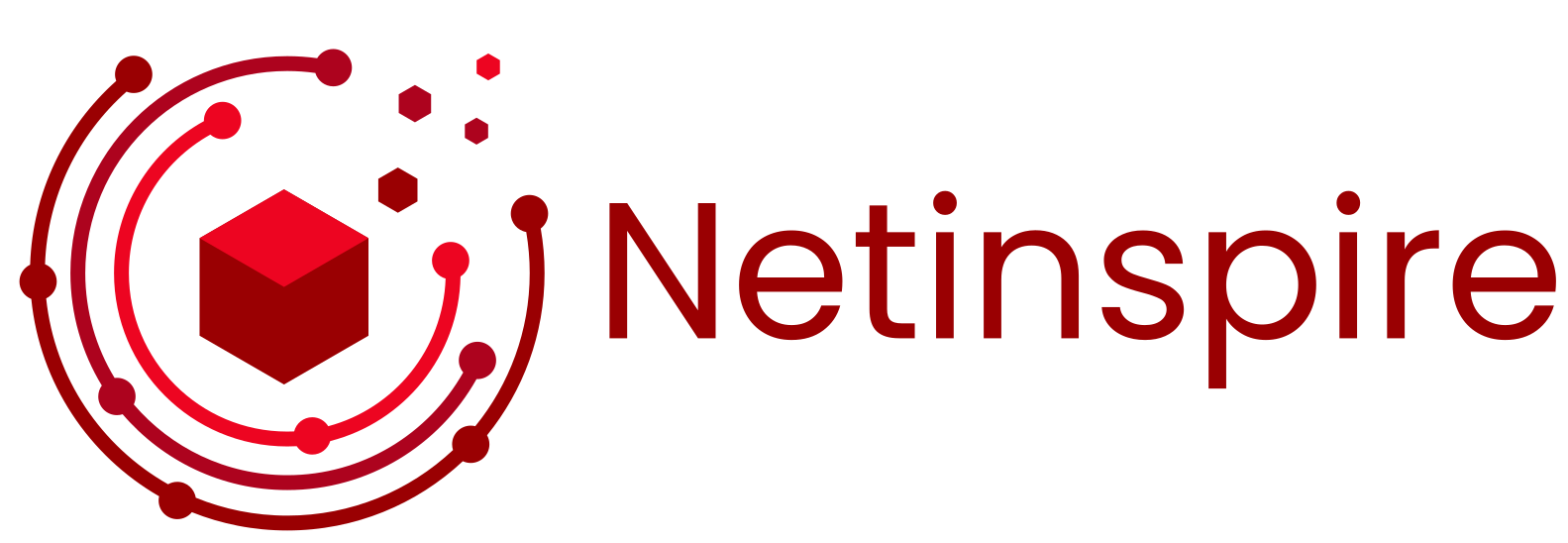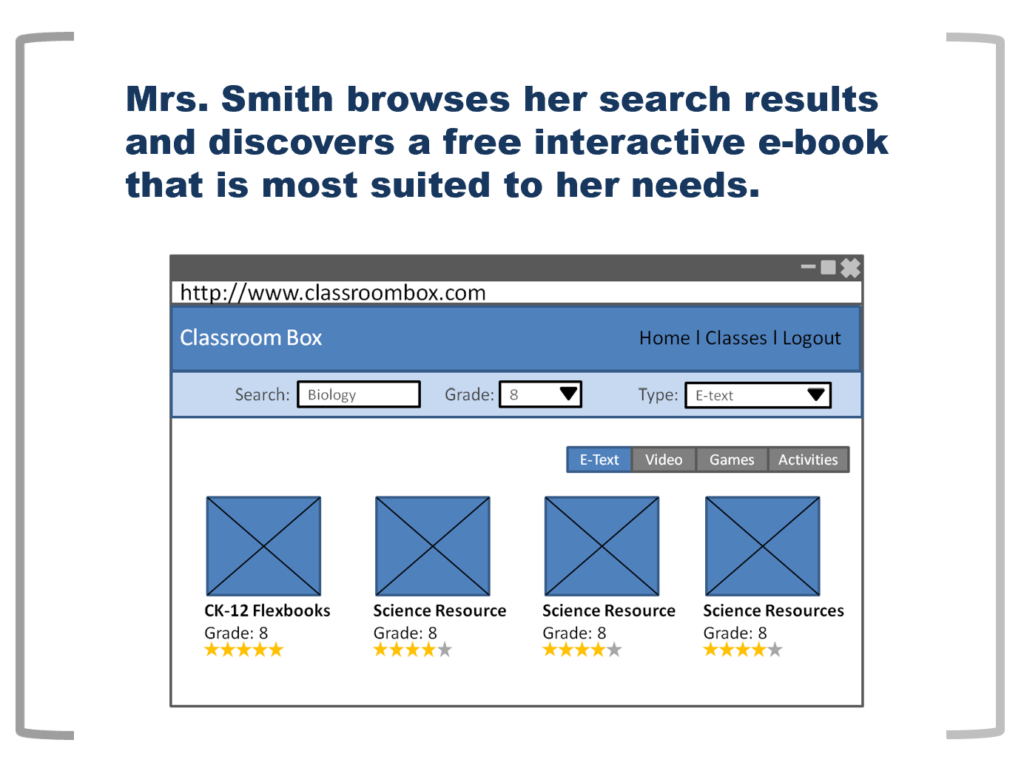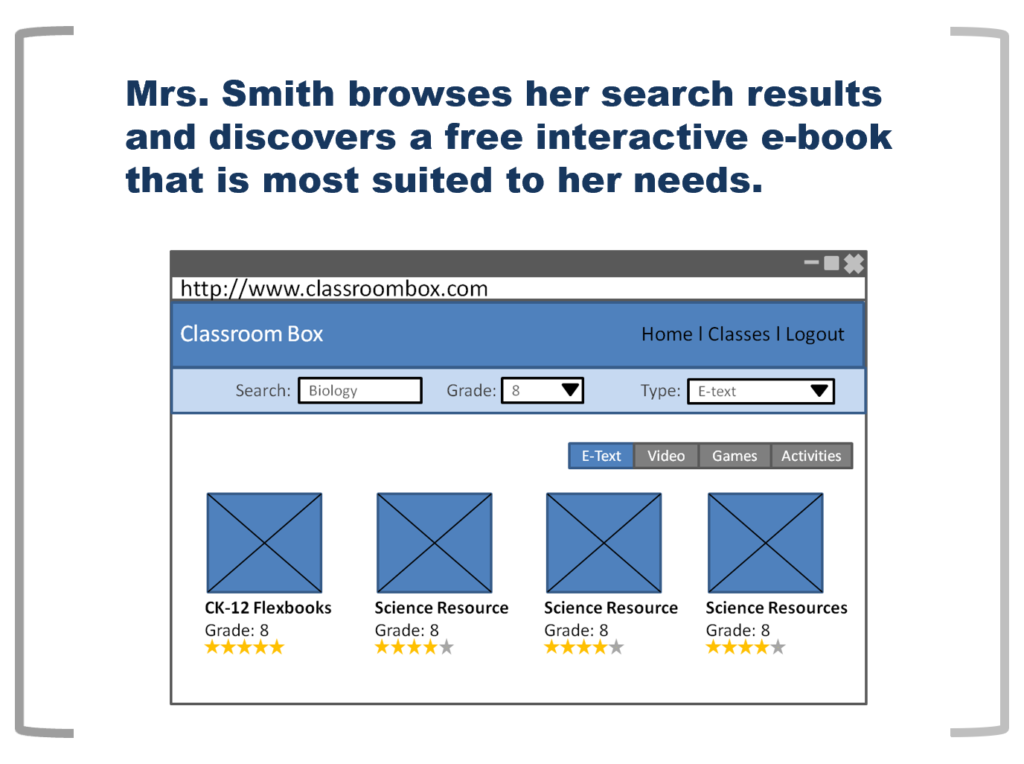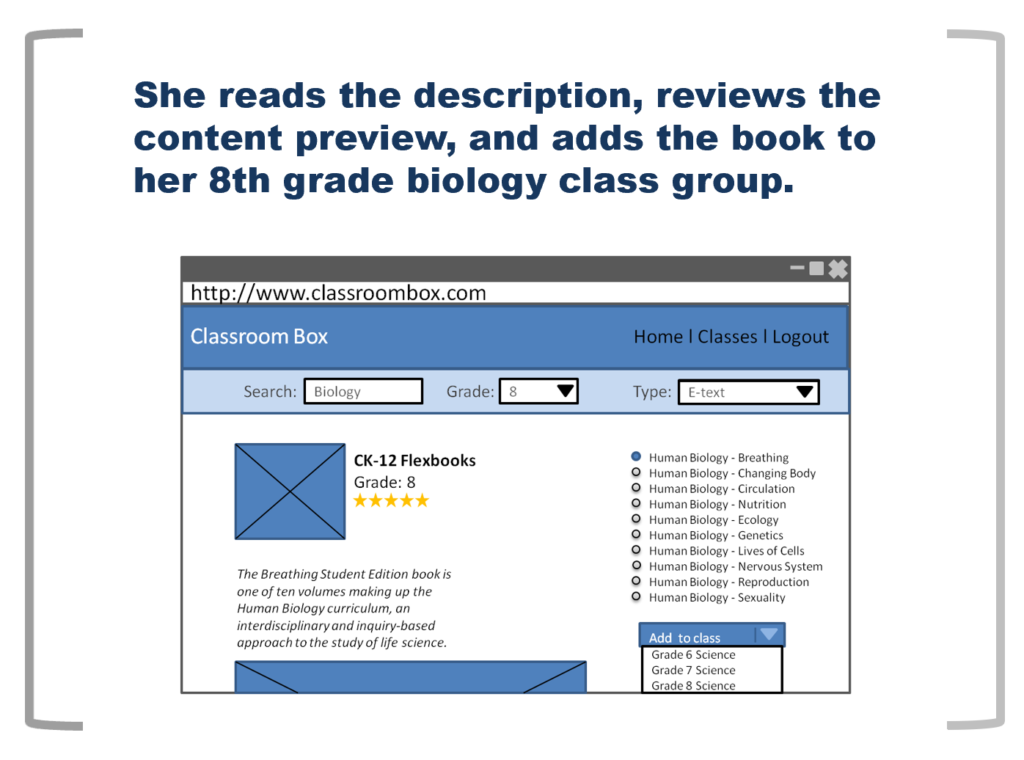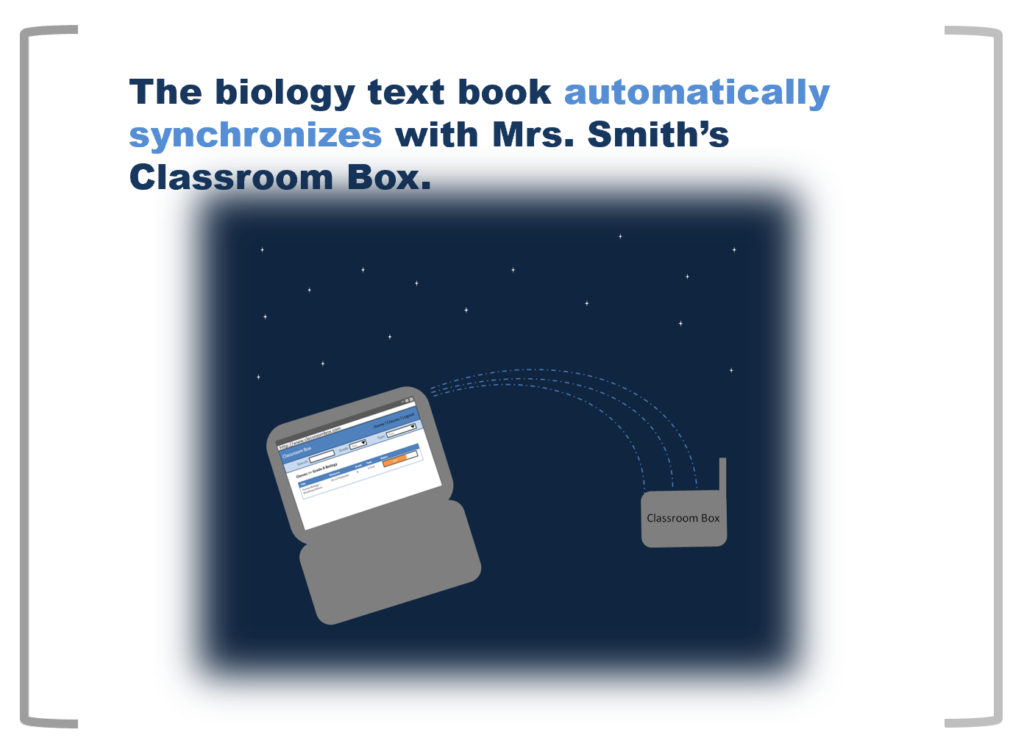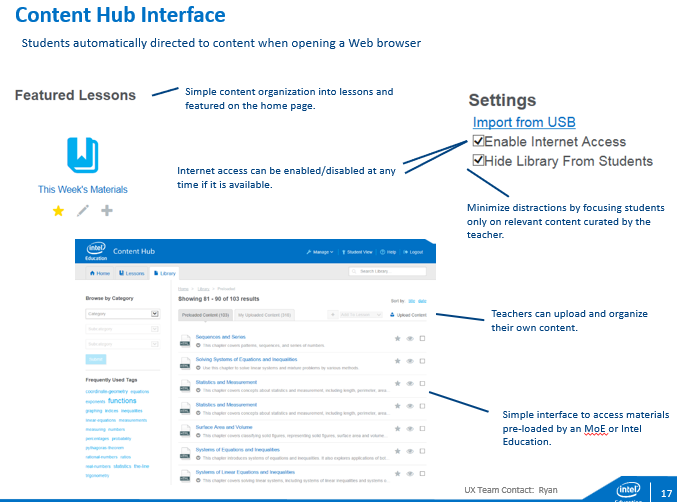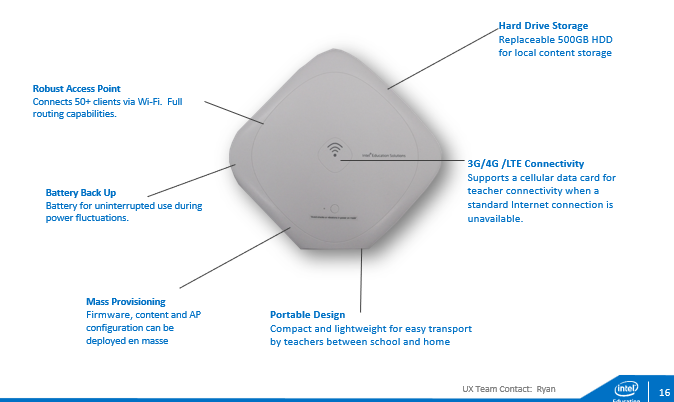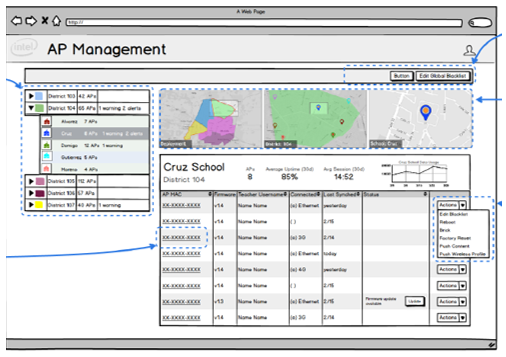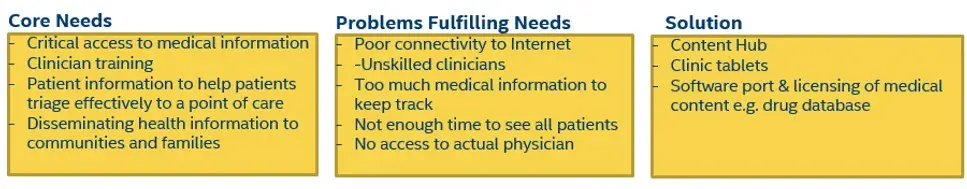Role: 0-1 UX Research & Product Design Leadership
Company: Intel
Netinspire's founder, Ryan Palmer led 0-1 research and UX strategy for an innovative platform designed to deliver learning content in education environments with little to no Internet connectivity.
Role: 0-1 UX Research & Product Design Leadership
Company: Intel
Netinspire's founder, Ryan Palmer led 0-1 research and UX strategy for an innovative platform designed to deliver learning content in education environments with little to no Internet connectivity.